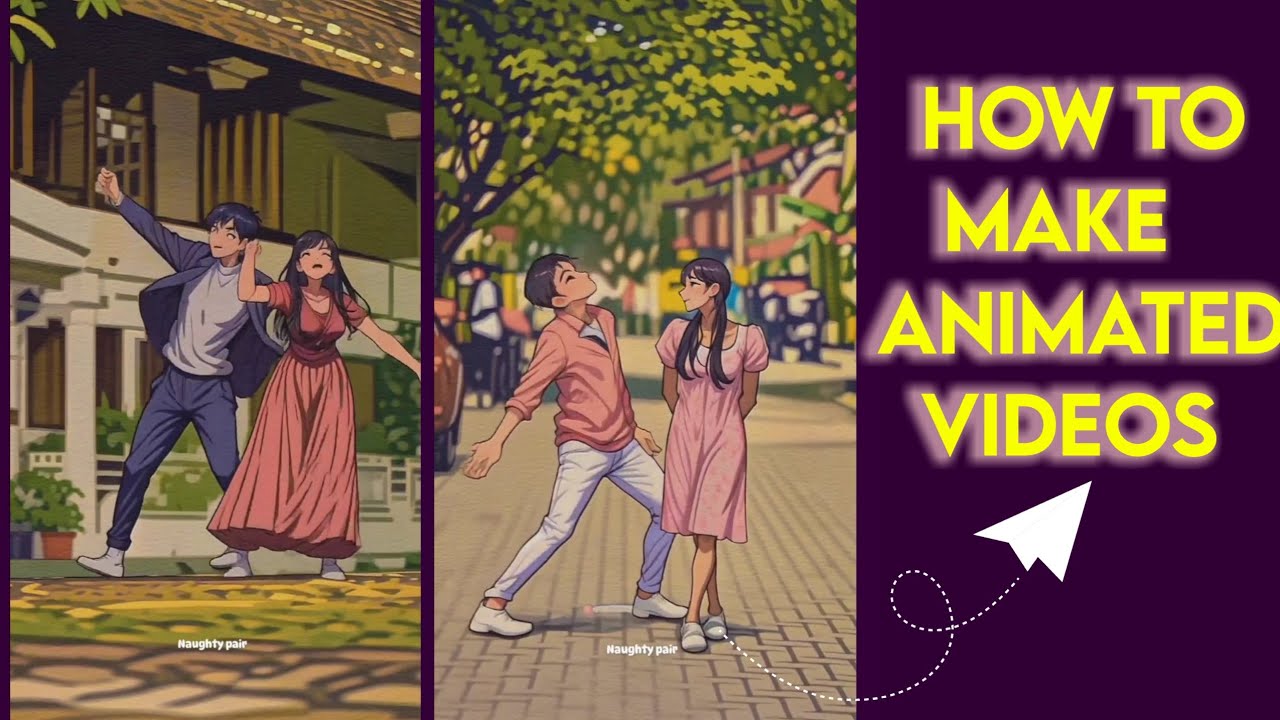Video : How to Create an Anime Video
Creating an anime video can be an exciting and rewarding project. Whether you’re a seasoned animator or a beginner, this guide will help you navigate the essential steps involved in bringing your anime concept to life.
1. Concept Development
- Idea Generation: Start by brainstorming your story. Think about themes, characters, and settings. What message do you want to convey?
- Scriptwriting: Write a script that outlines the dialogue, actions, and pacing. A well-structured script is crucial for guiding the animation process.
2. Character and World Design
- Character Design: Create detailed character profiles, including appearance, personality, and backstory. Sketch different poses and expressions.
- World Building: Design the environments where your story takes place. Consider the style, colors, and mood of each location.
3. Storyboarding
- Create a Storyboard: Break down your script into scenes. Draw simple sketches for each shot, including key actions and camera angles. This will serve as a visual guide during animation.
4. Choose Your Animation Style
- 2D vs. 3D Animation: Decide whether you want to create a traditional 2D anime or a 3D animated video. Each style requires different tools and techniques.
- Software Selection: For 2D, consider software like Adobe Animate or Toon Boom Harmony. For 3D, options like Blender or Maya are popular.
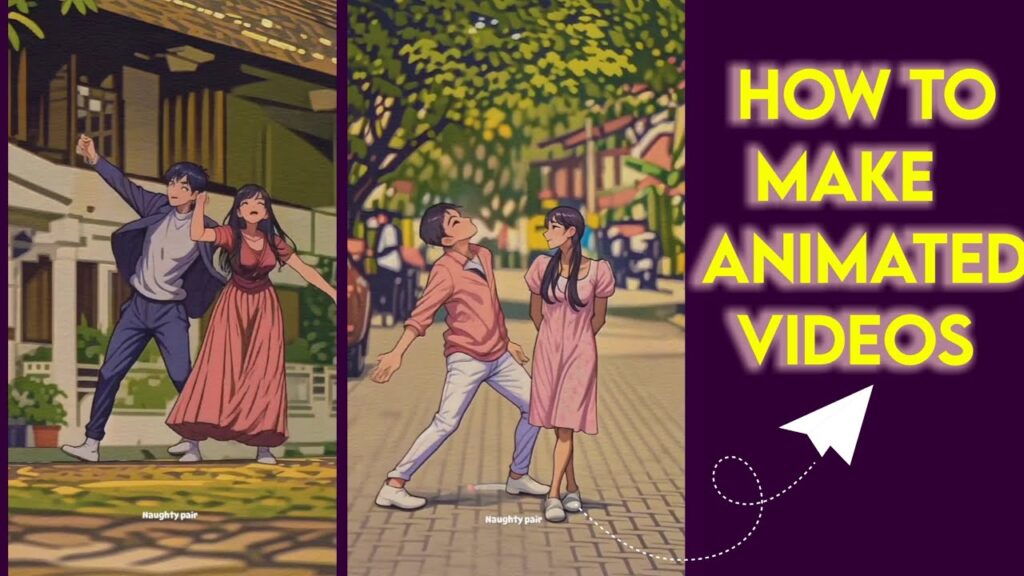
5. Animation Production
- Create Assets: Design and animate your characters and backgrounds. Ensure that all elements are consistent with your art style.
- Animation Techniques: Use techniques like frame-by-frame animation, rigging (for 3D), or using tweening tools to create smooth movements.
- Voice Acting: If your anime includes dialogue, consider hiring voice actors or recording your own. Good voice work can greatly enhance the emotional impact of your video.
6. Post-Production
- Editing: Use video editing software (like Adobe Premiere Pro or Final Cut Pro) to piece together your animated scenes. Add transitions, effects, and pacing adjustments.
- Sound Design: Incorporate sound effects and music to create an immersive experience. Pay attention to audio levels and synchronize them with visuals.
7. Feedback and Revisions
- Get Feedback: Share your draft with friends or fellow creators. Constructive criticism can help you identify areas for improvement.
- Make Revisions: Based on feedback, make necessary changes to enhance the overall quality of your video.
8. Distribution
- Choose a Platform: Decide where to share your anime video, such as YouTube, Vimeo, or social media. Consider your target audience when selecting a platform.
- Promotion: Use social media, forums, and anime communities to promote your work. Engage with viewers and gather feedback.
…..Download…..
Conclusion
Creating an anime video is a complex but fulfilling process that combines storytelling, artistry, and technology. By following these steps, you can turn your ideas into a captivating animated experience. Remember, practice makes perfect, so keep experimenting and refining your skills. Happy animating!